Do you think somebody is watching your internet connection, learning what sites you visit or your physical location IP address ? Do you want to hide your IP address before accessing a particular site ?

 Tor is a software that help you defend against traffic analysis ,personal freedom and privacy. Tor protects you by bouncing your communications around a distributed network of relays run by volunteers all around the world . It prevents somebody to watch your internet connection from learning what sites you visit, and even mask your physical location.
Tor is a software that help you defend against traffic analysis ,personal freedom and privacy. Tor protects you by bouncing your communications around a distributed network of relays run by volunteers all around the world . It prevents somebody to watch your internet connection from learning what sites you visit, and even mask your physical location.
Tor helps to reduce the risks of both simple and sophisticated traffic analysis by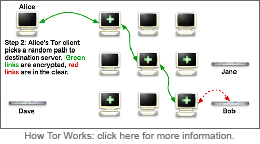 distributing your transactions over several places on the Internet, so no single point can link you to your destination.
distributing your transactions over several places on the Internet, so no single point can link you to your destination.
It focuses only on protecting the transport of data. You need to use protocol-specific support software if you don't want the sites you visit to see your identifying information. For example, you can use web proxies such as Privoxy while web browsing to block cookies and withhold information about your browser type.
I have been using it for a while and am really happy with the results. And would really recommend it to you.Tor is a network of virtual tunnels that allows people and groups to improve their privacy and security on the Internet.
Download TOR :Mac OS X [OSX 10.4 & 10.5] [OSX 10.3]

more info: http://www.torproject.org/download.html.en
Download and install the Mac OS X bundles .
Now setup the browser
Firefox users can install Torbutton Plugin
Safari users need to change change the Network Settings.
1) From System Preference choose Network
2) Choose your connection (AirPort or Ethernet).
3) Go to Advanced -- Proxies enter 127.0.0.1 and port 8118 for both web proxy (HTTP) and Secure Web Proxy(HTTPS)

Check if you are using Tor CLICK HERE
For more info on Tor :Mac OS X Install Instructions http://www.torproject.org/docs/tor-doc-osx.html.en
written by Avipar\\
Technorati Tags: Mac OS X Ticks, Macintosh OS X Tools, MacOs X leopard, MacOs X Terminal, OS X Tools , Macintosh OS, MacOs X 10.5, MacOS X Software, MacOS X Hints, Free MacOS X, OSX Desktop, Macintosh consulting, MacOS X Apps, Leopard Tricks, OS X Leopard, Tor Anonymity, Torbutton Plugin , Tor MacOS X , IP address
 Tor is a software that help you defend against traffic analysis ,personal freedom and privacy. Tor protects you by bouncing your communications around a distributed network of relays run by volunteers all around the world . It prevents somebody to watch your internet connection from learning what sites you visit, and even mask your physical location.
Tor is a software that help you defend against traffic analysis ,personal freedom and privacy. Tor protects you by bouncing your communications around a distributed network of relays run by volunteers all around the world . It prevents somebody to watch your internet connection from learning what sites you visit, and even mask your physical location.Tor helps to reduce the risks of both simple and sophisticated traffic analysis by
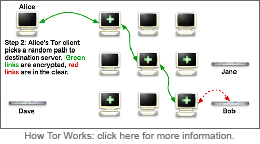 distributing your transactions over several places on the Internet, so no single point can link you to your destination.
distributing your transactions over several places on the Internet, so no single point can link you to your destination.It focuses only on protecting the transport of data. You need to use protocol-specific support software if you don't want the sites you visit to see your identifying information. For example, you can use web proxies such as Privoxy while web browsing to block cookies and withhold information about your browser type.
I have been using it for a while and am really happy with the results. And would really recommend it to you.Tor is a network of virtual tunnels that allows people and groups to improve their privacy and security on the Internet.
Download TOR :Mac OS X [OSX 10.4 & 10.5] [OSX 10.3]

more info: http://www.torproject.org/download.html.en
Download and install the Mac OS X bundles .
Now setup the browser
Firefox users can install Torbutton Plugin
Safari users need to change change the Network Settings.
1) From System Preference choose Network
2) Choose your connection (AirPort or Ethernet).
3) Go to Advanced -- Proxies enter 127.0.0.1 and port 8118 for both web proxy (HTTP) and Secure Web Proxy(HTTPS)

Check if you are using Tor CLICK HERE
For more info on Tor :Mac OS X Install Instructions http://www.torproject.org/docs/tor-doc-osx.html.en
written by Avipar\\
Technorati Tags: Mac OS X Ticks, Macintosh OS X Tools, MacOs X leopard, MacOs X Terminal, OS X Tools , Macintosh OS, MacOs X 10.5, MacOS X Software, MacOS X Hints, Free MacOS X, OSX Desktop, Macintosh consulting, MacOS X Apps, Leopard Tricks, OS X Leopard, Tor Anonymity, Torbutton Plugin , Tor MacOS X , IP address











2 comments:
Just want to say your article is as amazing.
The clearness for your publish is just cool and that i could think you're a professional on this subject. Fine with your permission allow me to seize your feed to keep up to date with approaching post. Thank you one million and please keep up the gratifying work.
My weblog ... jocuri online gratis 3d
It's a shame you don't have a donate button!
I'd most certainly donate to this excellent blog! I guess for now i'll settle for book-marking and adding your RSS feed to my Google
account. I look forward to new updates and will
share this website with my Facebook group. Chat soon!
Also visit my web blog: sex offenders list
Post a Comment